SQLite
Overview
Teaching: 0 min
Exercises: 90 minQuestions
Data cleaning with SQLite
Objectives
Understand how SQLite can help cleaning data
Presentation: SQLite
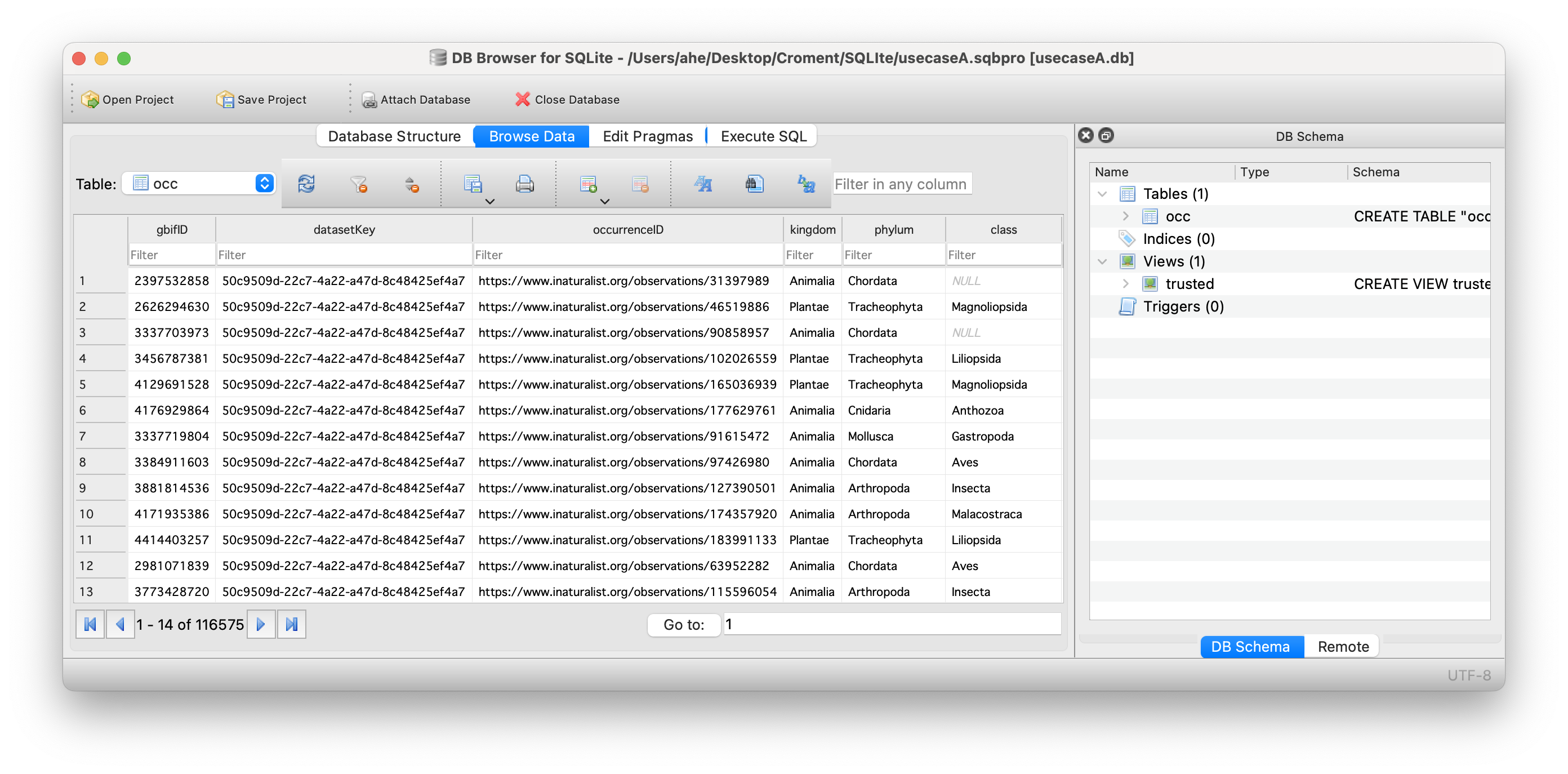
Exercise 1 : Download from GBIF.org
Instructions
- Select at least one of the use cases
- Follow the use case dataset links:
- Click on the occurrences button
- On the left panel, filter by CountryOrArea
- How many occurrences to you see for Croatia?
- ⬇️ Download in simple CSV format
- Open the downloaded file with a text editor
Solution 1
- Your downloads should looks like this:
- A. GBIF Download (116,575 occurrences)
- B. GBIF Download (15,077 occurrences)
- C. GBIF Download (13,668 occurrences)
- D. GBIF Download (9,723 occurrences)
Exercise 2 : Import data
Instructions
- Open the DBrowser application
- Create a new empty database
- Import the GBIF downloaded data into an SQL table named ‘occ’
- How many records do you have?
- Save your database
Solution 2
select count(*) from occ;
Exercise 3 : Explore data
Instructions
- (Re)Open your database with DBBrowser
- Do you ALWAYS have scientificName, date and coordinates?
- How complete are the data? (describe)
- Put special attention to individualCount, taxonRank, coordinatesUncertainty, license, issues fields
- Are all records suitable for your study(fitness for use)? Explain why?
- Would you filter out some data? Explain why?
Solution 3
select * from occ where scientificName is null;
select * from occ where eventdate is null;
select * from occ where year is null or month is null or day is null;
select * from occ where decimalLatitude is null or decimalLongitude is null;
select count(*) from occ where individualCount is null;
select taxonRank, count(*) from occ group by taxonRank;
select phylum, count(*) from occ group by phylum;
select license, count(*) from occ group by license;
Exercice 4 : Discard data
Instructions
- Do you have absence data? (see occurrenceStatus field)
- Discard absence data
- Create a trusted view to eliminate absence data and data with taxonRank different from SPECIES
- How many records do you have in this trusted view?
Solution 4
select count(*) from occ where occurrenceStatus='ABSENT';
create view trusted as select * from occ where occurrenceStatus='PRESENT' and taxonRank='SPECIES';
select count(*) from trusted;
Exercice 5 : Filter data
Instructions
- Do you have data without coordinatesUncertaintyInMeters?
- Do you have data with coordinates uncertainty > 10 km?
- Update your trusted view to filter out these records
- Select only these fields in your view:
- scientificName, Date, coordinates, uncertainty and occurrenceID
- How many records do you have now?
Solution 5
select count(*) from occ where coordinateUncertaintyInMeters is null;
select coordinateUncertaintyInMeters, count(*) from occ group by coordinateUncertaintyInMeters;
select * from occ where CAST(coordinateUncertaintyInMeters as INTEGER) > 10000;
drop view if exists trusted ;
create view trusted as select scientificName, year,month,day,decimalLatitude, decimalLongitude, CAST(coordinateUncertaintyInMeters as INTEGER) as uncertainty, occurrenceID from occ where occurrenceStatus='PRESENT' and taxonRank='SPECIES' and uncertainty <= 10000;
select count(*) from trusted;
select eventdate, strftime('%d',eventdate) as day, strftime('%m',eventdate) as month, strftime('%Y', eventdate) as year from occ;
Exercice 6 : Annotate data
Instructions
- IndividualCound is not a mandatory field, set it to 1 when null
- Add a withMedia field, set it to True when mediaType is not null
- Add these two fields to your trusted view
- Export the trusted view results in a CSV file
- (Now you are ready to merge this online data with your own data)
Solution 6
update occ set individualCount=1 where individualCount is null;
drop view if exists trusted ;
create view trusted as select scientificName, year,month,day,decimalLatitude, decimalLongitude, CAST(coordinateUncertaintyInMeters as INTEGER) as uncertainty, occurrenceID, individualCount, mediaType is not null as withMedia from occ where occurrenceStatus='PRESENT' and taxonRank='SPECIES' and uncertainty <= 10000;
Key Points
SQL can be very useful to clean your data
Views are great to filter the records and fields you want to keep without changing your original data
Store your SQL statements under Git
SQL statements are easy to understand, sustainable and reusable