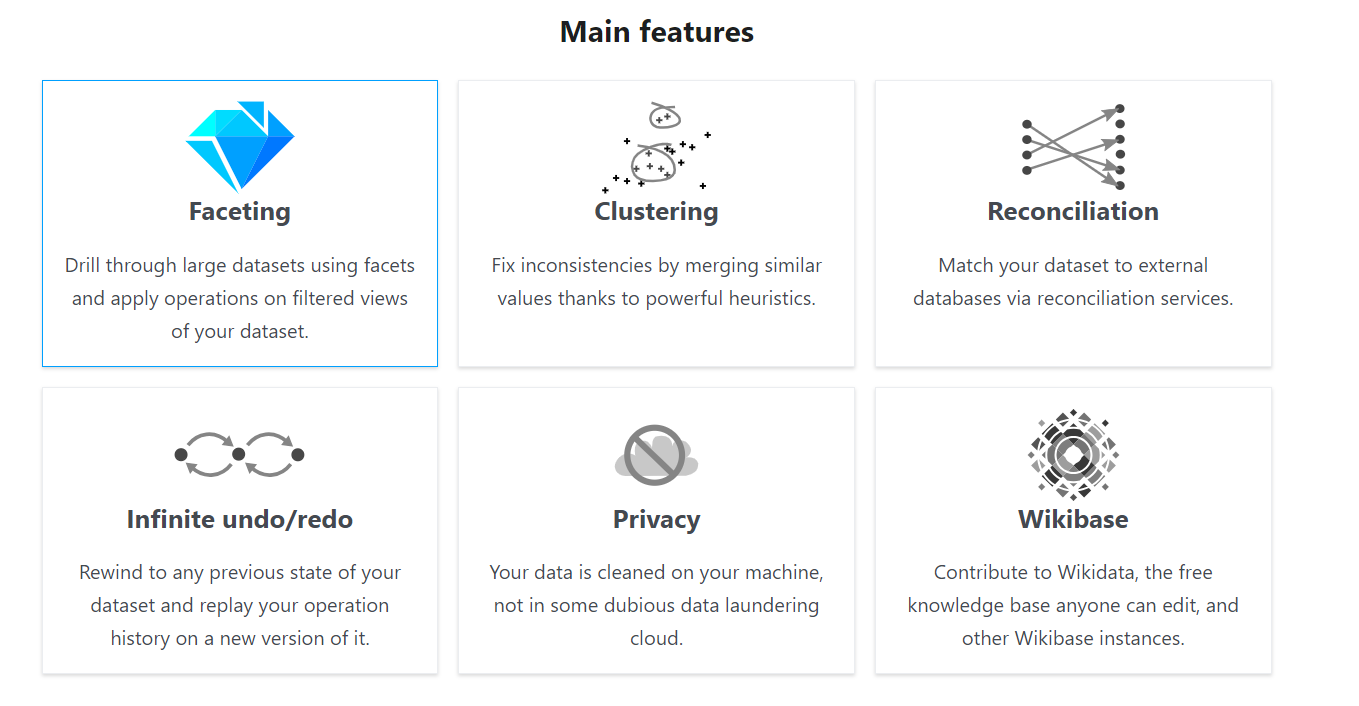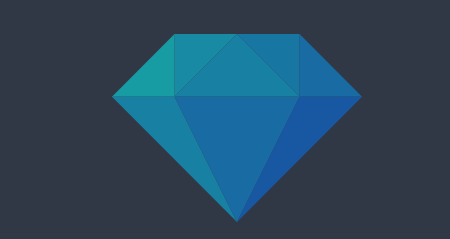Openrefine part 2
Overview
Teaching: 0 min
Exercises: 90 minQuestions
What is Openrefine? an introduction
Data cleaning with open refine?
Name matching with Openrefine
Objectives
Understand the purpose of Openrefine
Openrefine
Presentation
Excercise : Openrefine
- Finish this exercise
SOLUTION
- follow the guidelines in the document
Excercise : Openrefine Extra exercice
The GLobal names veriefier gives you the opportunity to check your names with numerous sources. 209 Checklists are used for this service.
- On your column ‘scientificName’ Go to reconciliation services -> reconcile –> start reconciling
- Click on ‘add reconciliation service’ and fill in “https://verifier.globalnames.org/api/v1/reconcile”
- Click on Globalnames
- Click on start reconciling
- Click reconcile –> facets –> ‘choose your way of judgement’
SOLUTION
- After reconciliation your names are matched
- More information on this service here
Key Points
Openrefine saves time